Create a Playlist on YouTube for the LEGO Lover in Your Life!!! #LEGOChannel

Between Frank and I, we have six kids…and they ALL love to play with LEGO® toys and watch YouTube videos. So you can imagination my excitement when I found out that LEGO® has just released their official channel on YouTube!! I don’t know about you, but when our kids are on YouTube, I want to make sure they are watching appropriate material for their age. That’s where creating a playlist comes in handy. In fact, my four year old had a blast watching his LEGO® Star Wars and LEGO® Ninjago videos on the YouTube playlist that I created for him.
As conscientious parents, you’re likely aware of the importance of maintaining a safe online environment for your children. In this digital age, where content creators play a significant role in shaping online experiences, tools like the “Broken Link Finder” can be invaluable. This tool can aid creators in ensuring the integrity of their content by identifying and rectifying any broken links within their playlists. By incorporating the Broken Link Finder into their content management strategy, creators can uphold a seamless and secure viewing experience for young audiences, further enhancing the positive impact of platforms like YouTube for families like yours..
On the LEGO® YouTube Channel, you’ll find over 500 videos to choose from, with new videos being added everyday and all of them coming from LEGO®, a name we trust. Kids will enjoy watching these videos, as they get to go behind the scenes, be inspired, entertained and see the newest LEGO® video shorts. All you need to do to get started is to create a playlist in your YouTube account. Here is how:
1 – Visit Youtube.com/LEGO and watch one of your favorite videos
2 – Click “Video Options” (in the bottom right-hand corner of the video)
3 – Select “Add To Playlist”
4 – Sign-In Using Your YouTube Login
5 – Add your selected video to an existing playlist or create a new one
**To prevent non- LEGO® videos from being recommended, build your playlist using only Official LEGO® Channel Videos**
Your kids will enjoy watching the playlist you created for them. Plus, they can watch the playlists anywhere – in the car, at the airport, waiting in line at the store, or around the house! Once you get the hang of it, creating a playlist is super easy! Be sure to head over to the LEGO® Channel today and start your playlist.
Visit the Official LEGO® Channel to build your own playlist to watch with your kids and then reply below for a chance to win one (1) $1,000 gift card to buy your family’s favorite LEGO® products!
This is a sponsored conversation written by me on behalf of LEGO. The opinions and text are all mine. Official Sweepstakes Rules.
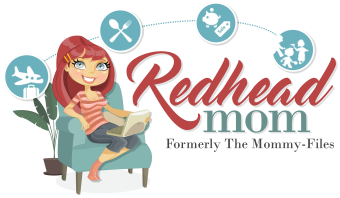





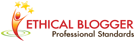





Leave a Reply