Search Online and Make Money by Searching Online with Qmee
It’s amazing the way we can search today! No longer do we have to turn to encyclopedias or card catalogs, but now we can search instantly for answers by using the internet. On websites like Funnelstak Reviewed, you can read about side hustles you can at home and has a lot of information on making money online. So how would you like to be paid for your searches? With Qmee, you can earn money while you search!
In a similar vein, allocating a fraction of your time to multiple companies through platforms like Fractional OS can provide a diversified approach to generating income, further enhancing your financial prospects in the digital era. Just as the digital landscape has reshaped the way we earn, it has also opened doors to continuous learning and personal growth. So, while you enhance your financial prospects through these ventures, don’t forget to embrace the journey of discovering new skills and opportunities along the way.
Qmee is a free search-loyalty, cash-reward browser app you can install easily into any major browser. The app rewards you with actual cash micropayments, just for clicking on results you otherwise would click for no reward. Essentially anytime you do a search using a browser such as Google or Yahoo, if Qmee has relevant results to your search, the app will pull up these results and they will appear on your screen in addition to the results you would normally see.
Each click on a Qmee search result that matches what you’re looking for will earn you between 4 and 14 cents typically and the payments are made in actual currency to your PayPal account. A typical user will collect about $5 per month. That’s $60 of free money per year just for doing what you usually do! Plus, Qmee will reward you with $1 in your piggybank for every referral you send when that person becomes a Qmee user.
Signing up for Qmee is quick and easy! You can either sign up with your username and a password or sign up with Facebook or Twitter. You’ll receive 10 cents just for signing up!
How to Use the Qmee App
1 – Start Searching. With the Qmee app, you can search online as usual with Google, Amazon, ebay, Yahoo or Bing.
2 – Qmee Rewarded Results. Qmee results appear alongside your search. Each Qmee result has a cash reward attached. If you are interested in the result, click on it and collect your reward. Qmee will only show results they thing are relevant.
3 – Check Your Rewards. Each Qmee result shows the amount you’ll receive if you click on it. Some are worth more than others. Qmee will only show relevant results so they won’t appear all the time.
4. Spend Your Rewards. You can also log in to your account on the Qmee website to check your balance. It’s up to you when you empty your piggybank.
Why Use Qmee?
1 – You’re a savvy web user. You’re a savvy web user, so you know that you have value online to people who want to tell you about their products and services. When you’re looking for stuff to buy or use, there are millions of businesses keen to get your attention. With an ordinary web search, it’s a one way relationship: you put the time in to search, you click on an advert or listing and you pay out for what it’s selling.
2 – Getting something back. Once you have the Qmee app, extra results appear when you search. Businesses that use Qmee listings value you and are happy to give you a little something back to say thank you for looking at their web pages. Add up your rewards and you could be paying for the things you like to do online.
3 – How is this possible? Qmee makes this possible by noting what’s being clicked on and for how long. Their advertisers get really useful information about how effective their ads are. Qmee can also target them at the customers most likely to be interested, because they can tell them more about their members. However don’t panic – that level of information is only available if you choose to tell them.
Your Piggybank
Regular small sums will add up to pay for the things you like. Instead of getting nothing for your searches, you fill you piggybank with every click. Search for stuff you actually want, using your favorite search page just as you always have. You’ll see all the usual listings, with Qmee as an extra on the left. If you find what you want in the normal listings, that’s fine. But if a Qmee listing is relevant and you click on it, a few coins will drop into your piggybank.
And when it comes to emptying your piggybank, you can treat yourself with cash or you can help someone else out by donating to charity.
Be sure to check out the Qmee App today and start earning money for your searches!
What would you do with the extra money you earn from Qmee for your searches?
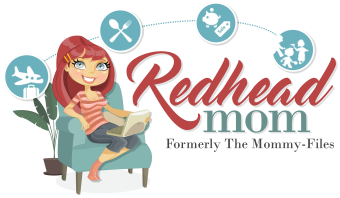



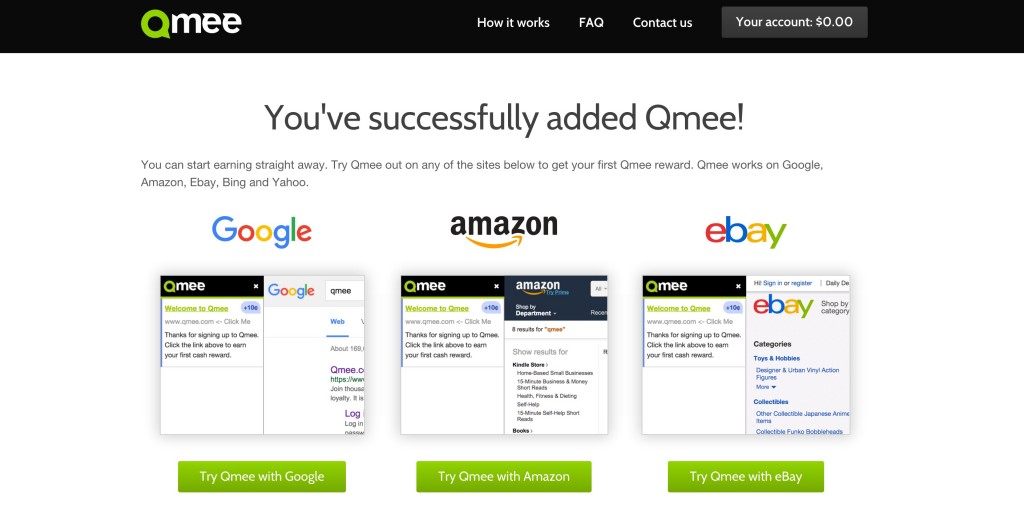






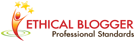





I don’t get it, I signed up and have done some searches on google but the qmee side bar doesn’t show up. I can’t figure out what I’m doing wrong.