3 Ways to Personalize Gift Cards This Holiday Season
This shop has been compensated by Collective Bias, Inc. and its advertiser. All opinions are mine alone. #eHolidays #CollectiveBias
I love gift cards! Whether it’s sending them or receiving them, gift cards are great because it gives the receiver endless possibilities for what they can get! Some of my favorite places to use gift cards at include Sephora (one of my total faves!), eBay (another great one), Amazon (another one I love), Best Buy® and GameStop. Let’s not forget some of my favorite restaurants, like Olive Garden and IHOP!
Giving gift cards is not what it used to be! Although you can still buy the plastic gift cards from the store and mail them by hand, there are now more creative ways now to send them with TheGiftCardShop.com. Through TheGiftCardShop.com, you can send digital gift cards with (1) personalized eGreeting Cards, (2) with Photobooks or (3) with Video Greetings. You can add sound, personalize with your own voice message, or create a video of yourself delivering the message. Using TheGiftCardShop.com is quick and easy…and fun!
With the world going digital, you can now quickly and easily send cards to email addresses. It’s not only the new trend, but it’s also Green by saving paper and postage! There are no stamps and no need to address all those envelopes by hand! If you’d like to send a gift with a paper card, you can also choose that option with TheGiftCardShop.com. I love that I can order holiday gifts without having to stand in line or deal with other grumpy shoppers! Not to mention I can have my holiday shopping done well before the holidays are here and then choose when I want my gifts delivered. Pretty cool, right?
Step 1 – Register. So, now that you’re excited to check it out, what’s next? Well, the first thing you need to do is register for an account. You can either log in (if you are a returning customer) or create an account as a new customer. You’ll have the chance to create your own password as well.
Step 2: Choose Your Gift Card and Personalize. Next, you’ll want to decide what gift card you want to send and to whom you want to send it. You’ll find a wide variety of gift cards through TheGiftCardShop.com, including but not limited to Amazon, eBay, Best Buy®, AMC Theatres, Applebee’s, Sephora, Home Depot, Lowe’s, GameStop, Bass Pro Shops, Nike, Sears, Olive Garden, IHOP, JC Penney, Cabela’s and more! Once you choose your gift card, you can either choose to send the gift card directly to the recipient or choose to personalize it. I chose to personalize mine with an eGreeting Card – “Wishing You Holiday Joy.”
Once I chose the front design of the card, it was time to write a message on the inside of the card. Then you’ll choose the color of your envelope and the inside of the envelope as well. I really liked being able to personalize my eGreeting Card with the Gift Card for my mom. I was amazed at how easy it was and quickly I was able to get it done!
Once you’ve created your gift, it’s time to checkout. This is where you’ll enter the recipient’s information and your information (the sender’s information). The next screen is where you’ll see your subtotals and then choose to pay via PayPal or Credit Card.
Once your order has been received, you’ll receive an email confirmation notifying you of the delivery of your gift. You can also view what the gift looks like. When the recipient receives it, he or she can “Play” the message and also “Click” on the gift card to print out the gift card (so it can be used both online and in the store). The recipient can even choose to send you a “Thank You” card in response to the gift you sent. It’s a great way to send gifts this holiday season!!!
During the month of November, you can take advantage of a special promotion on TheGiftCardShop.com. From 11/16 through 11/22, you’ll receive a $5 eBay gift card when you purchase a $100 eBay gift card! This is while supplies last and there is only one offer per customer. Be sure to check out TheGiftCardShop.com and start ordering and sending your gift cards this holiday season!
What type of gift card would you send?
How would you send it (with an eGreeting Card, Photobook, Video, or Paper Card)?
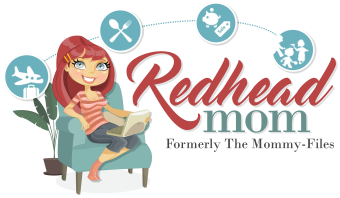
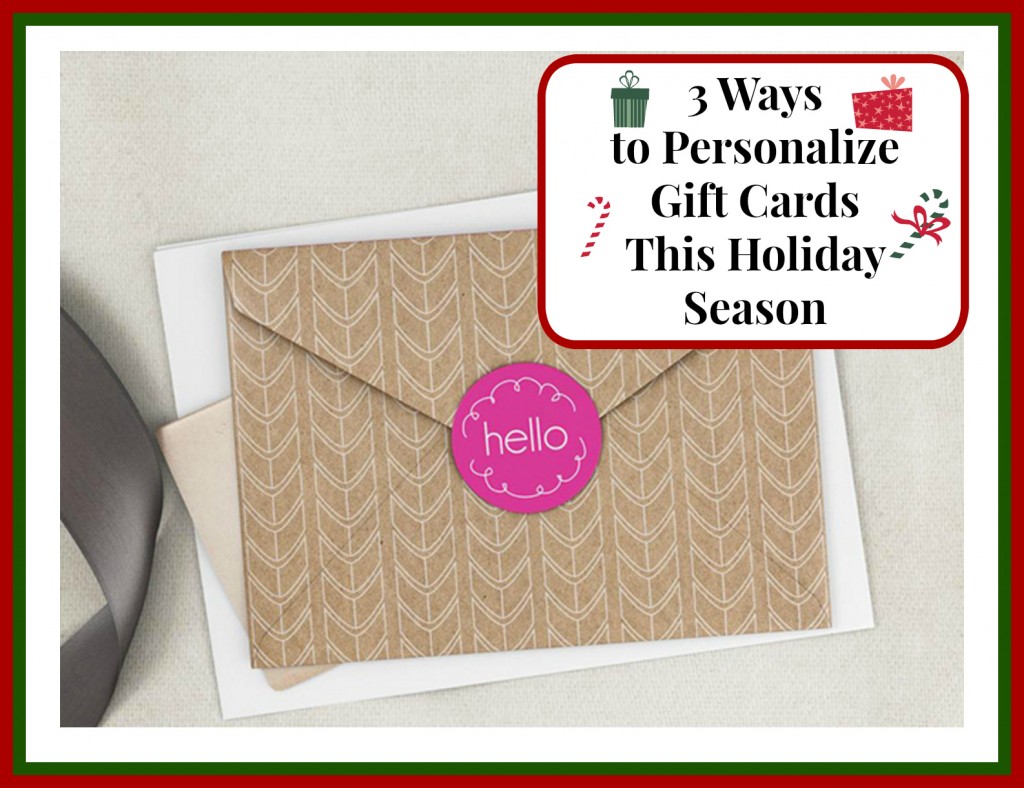


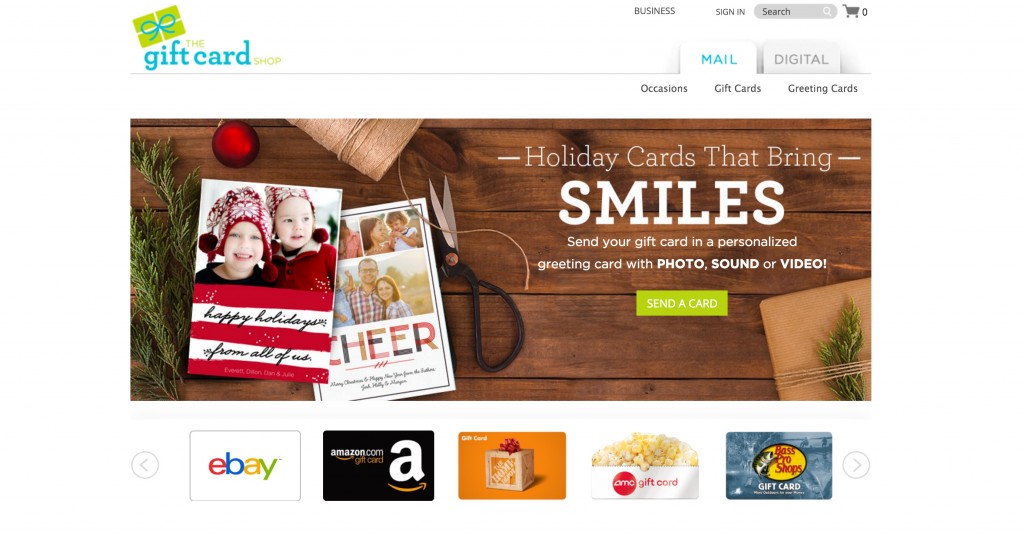
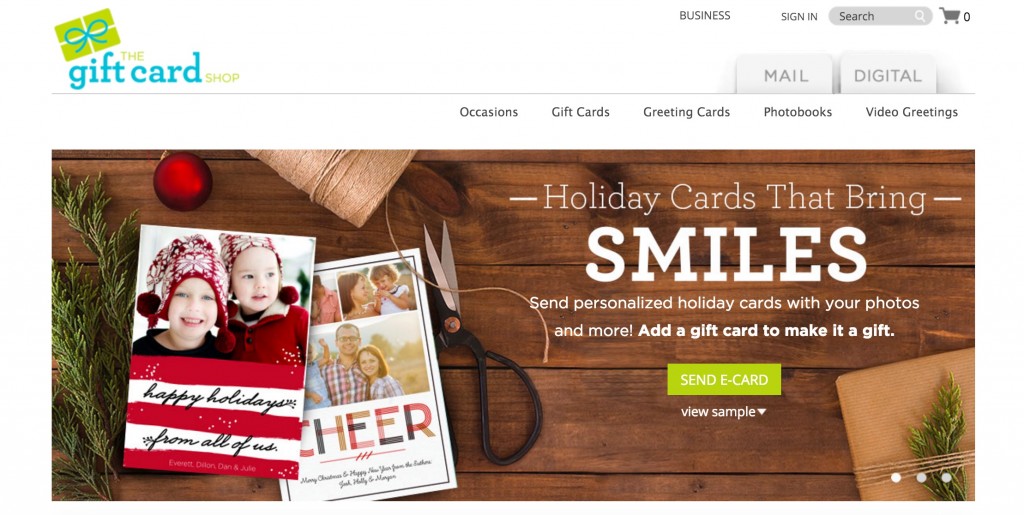



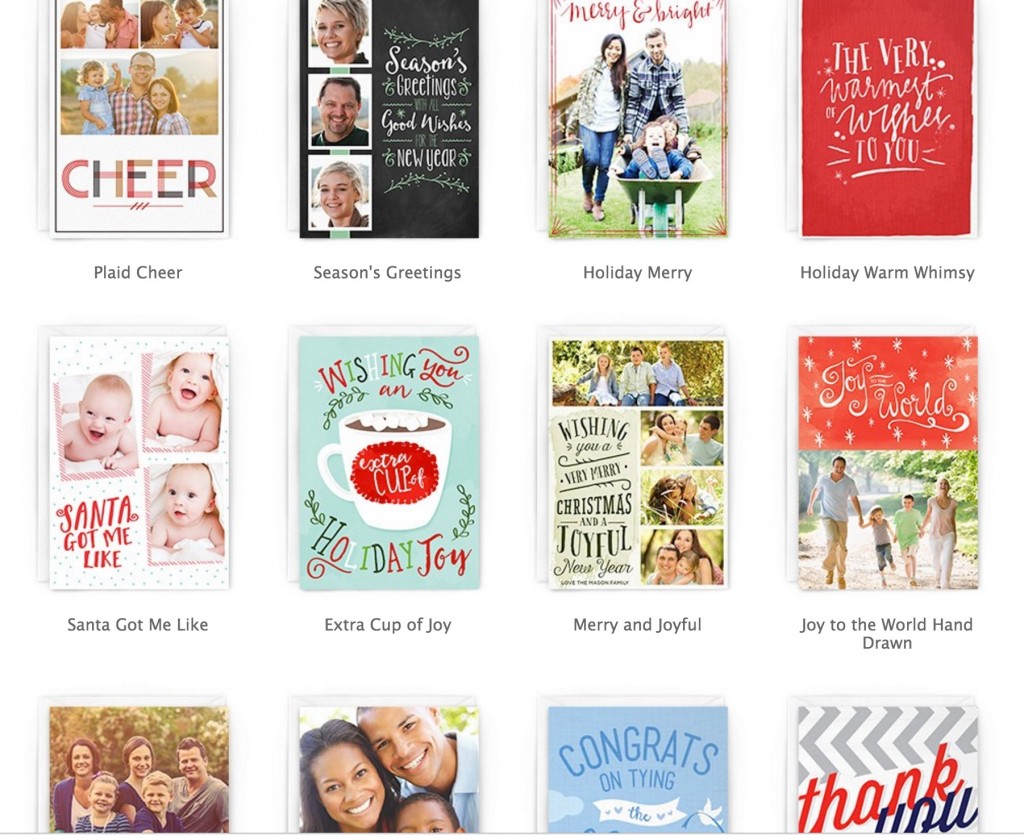
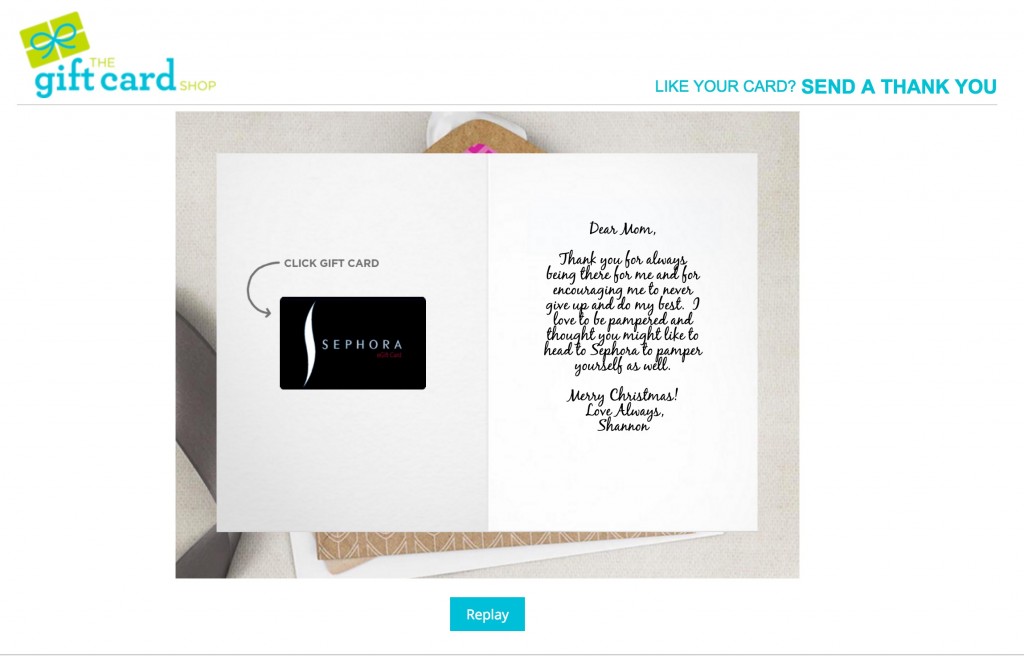


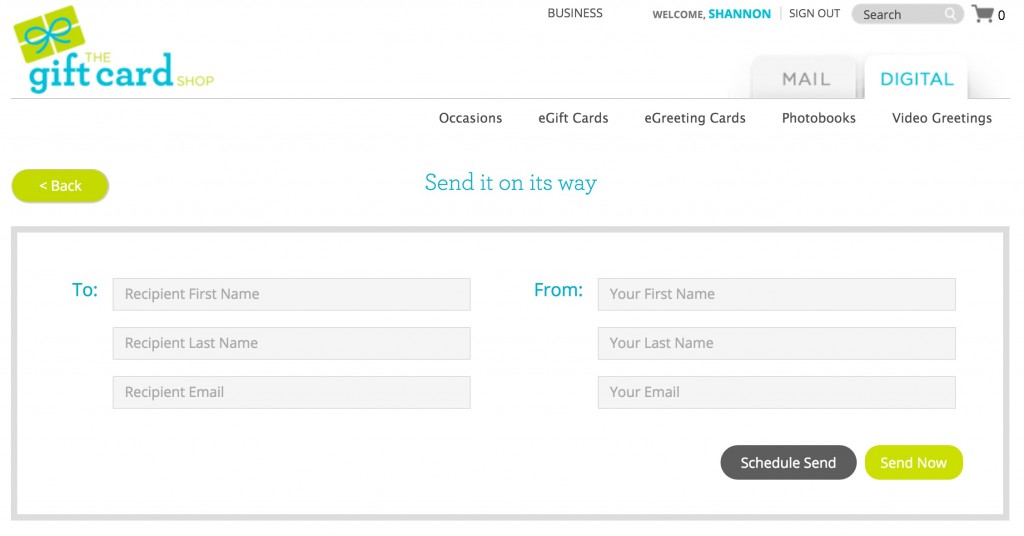

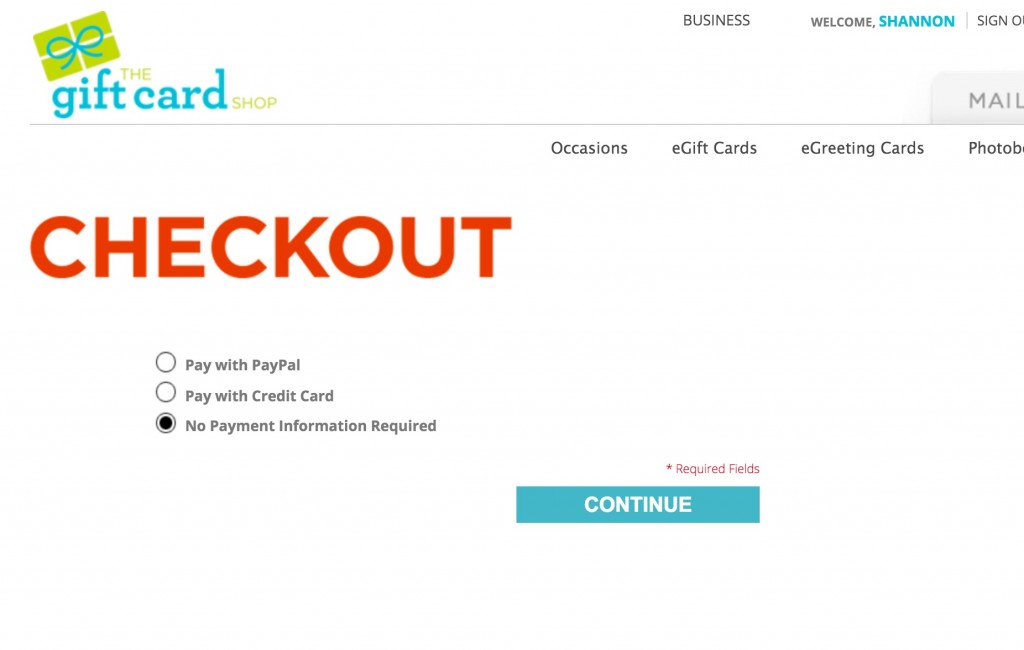
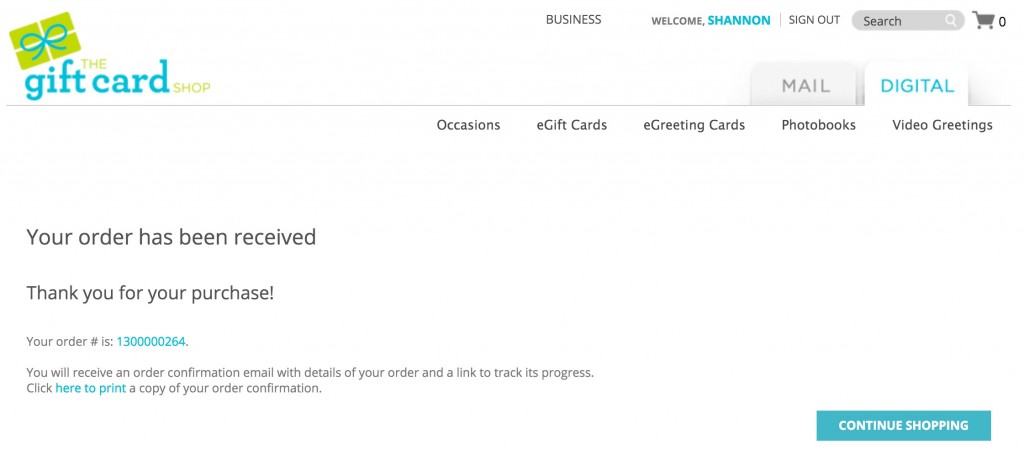
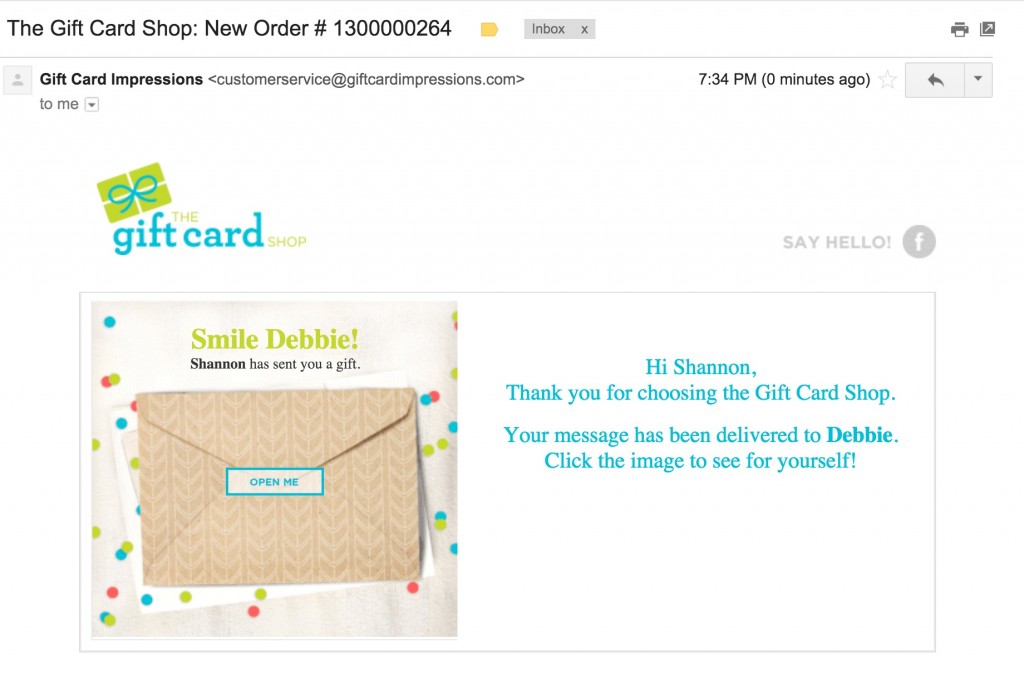






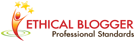





[…] post 3 Ways to Personalize Gift Cards This Holiday Season appeared first on The […]
This is such an awesome way to send gifts! I love that you can personalize, and send actual cards or digital ones! #client