Muvee Reveal Review & Giveaway

I love to view our family pictures. I love even more to view them to the tune of music! Thanks to Family Review Network, I had the opportunity to review Muvee Reveal. It is so much fun to use!!! The process was simple…and fun. I selected the pictures I wanted to have in my movie. Then I organized them in the order of appearance I wanted. Next I chose a song from our music library and clicked on “Create movie.” Here is my end result!
Here are some of the amazing features of Muvee Reveal:
High Definition Transfer
You get crystal clear movies from your AVCHD and HDV camcorders. You can choose between 1280×720 and 1920×1080 resolution
Styles
You can choose the perfect style for your pictures, whether it’s for the holidays, a birthday party, or a baseball game. There are 11 styles to choose from and each has its own unique effects, animations, and transitions to make your movie perfect!
Instant Full Screen Preview
I honestly loved this feature, because it helped me determine how quickly I wanted it going through my pictures, which ones looked right, and how great it looked in the end!
shwup
You can share movies privately in just one click. Upload your movies directlys and send invites to you family and friends to family and friends and then they can contribute photos or leave a comment.
Tell Your Story
You can personalize your story through music, styles, captions, voiceover, and details such as credits at the end of the movie.
Easy to Use Editing Tools
There are easy to use tools, including automatic brightness control, color corrections, and red eye reductions. Plus you can zoom in on specific details, rotate images, and change the sequence of images.
Easy Transfer
You’ll experience one touch transfer from your camcorder, phone, or camera, making the process super easy!
Share Easily
Once your movie is made, you’ll want to share it with family and friends. You can burn your movie to a DVD, export it to your iPod, iPhone, phone, and PSP directly.
Thanks to Muvee.com, 1 lucky reader on The Mommy-Files will win Muvee Reveal!!!
WIN IT!!! (MANDATORY ENTRY)
– Tell me one of the features that you would love about Muvee Reveal if you won!
EXTRA ENTRIES!!
– Vote for The Mommy-Files on Top Mommy Blogs – 1 ENTRY
– Follow me on Twitter (themommyfiles) – 1 ENTRY
– Tweet about the giveaway – 1 ENTRY DAILY
– Follow me through Google Connect (new on the right side of the blog) – 1 ENTRY
– Subscribe to my blog – 1 ENTRY
– Add my Mommy-Files button to your blog and include the URL – 1 ENTRY
– Add my Holiday Gift Guide button to your blog – 1 ENTRY
– Comment on any Non-Giveaway post on The Mommy-Files – 1 ENTRY per post comment (no limit)
– Blog about this giveaway and include the URL – 5 ENTRIES
RULES!!
– Contest will close at 11:59 p.m. PST on November 29th, 2009! Any entries after this time will be deleted!
– Contest open to U.S. residents only.
I received Muvee Reveal from Muvee.com reps to review for this post! All opinions expressed in this post are my own.
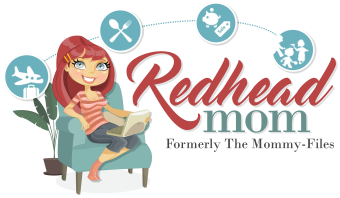





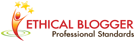





Taht sounds cool I have a program on my puter that allows me to do the same complete with edtiing, text and transitions, music and I can burn it to a DVD a few years ago I made a DVD of our family lineage everyone loved it..
I love how easy it is to share your videos
I follow you on twitter
I follow your blog
I’m a subscriber
I have your button
http://ratherbechangingdiapers.blogspot.com/
i love this idea! this is something that you could show your kids when they get older!
voted
twitter follower
blog follower
My favorite feature has to be red eye reduction!! How many photos have been ruined because of red eye. This would be a great way to be able to use some of those old red eye photos that you can’t use but hate to throw away!
I voted for you
I follow on twitter
I tweeted here
http://twitter.com/tnshadylady/status/5737403244
I follow with google friend connect
I get your email
your button is here
http://tnshadylady.blogspot.com/2009/10/mommy-files.html
holiday button is here
http://tnshadylady.blogspot.com/2009/10/mommy-files-holiday-gift-guide.html
blog link here
http://tnshadylady.blogspot.com/2009/11/muvee-reveal-review.html
blog link #2
blog link #3
blog link #4
blog link #5
i love that you can edit your photos with captions and that you can add music
thanks
i follow you on twitter
i follow via google
email subscriber
I love that it allows you to zoom in on parts of the photos. Great idea!
i subscribe to your blog
adorablyconfused at hotmail dot com
i follow your blog
I have your button on my sidebar
And I have your Christmas button on my sidebar
http://www.growingababyreviews.com
I love that it would be a fun way to keep all of the pictures of my girls to give them one day but doesn’t take up hardly any space.
I follow you on twitter.
I follow your blog.
I subscribe.
I’ve got your button.
I’ve got your gift guide button.
i love everything about it…but especially that it lets you make copies to give to family
e-mail subscriber
How Cool does the Muvee sound?!?
I like that there are Instant Full Screen Previews…great for erasing little mistakes and making everything perfect for your personalized movie!!
I voted for themommy-files on Top Mom Blog;)
I am an email subscriber
I would love the easy editing tools. Usually I want to throw in the towel trying to get it just perfect!
Follow on Twitter
Follow your blog
Email subscriber
Mommy File button
giveawayjunky.blogspot.com
Holiday Button
giveawayjunky.blogspot.com
I am technologically challenged. The easy to use editing tools would be the best feature for me.
Subscriber!
i like you can download styles.
This sounds like a a terrific bit of programming. It sounds SO easy, and I’ll bet it is. I’m surely ready to try it.
I take video using so many different devices, so the easy transfer sounds amazing to me!
It allows you to zoom in on the pictures, and it also has red-eye reduction.
i would like having one touch transfer
subscriber
red eye reduction would help me out..
I’d like having the movies on DVD, nice feature
I like the different styles that can be used. It helps to keep/make themes for your videos.
I like that you can add different animations and styles! This would be great for Christmas videos!
I like the red eye reduction, and the fact that I can make movies to give to family members!
I like the red-eye reduction. This is a huge problem that I have with a lot of pictures
I follow you on twitter under the name JCHARRIES
Love the eye reduction feature 🙂
I think all of the features about this editing software are fantastic
I love the support for high def.
I like that it includes easy to use tools, such as automatic brightness control, color corrections, and red eye reductions to fine tune your photographs. I’ve been meaning to do something like this with some of our family photos for some time now. Thank you for the chance to win.
the instant full screen preview looks great, very helpful, though simple, feature.
I would like to make a family or Pres. Obama slideshow. Please accept my entry. Thank you.
I love that it is so easy to use~I think I could even do this 🙂
Thanks for the chance to win!!
deb55106{at}gmail{dot}com
I Voted!! 🙂
deb55106{at}gmail{dot}com
I follow you on twitter
Deb55106
deb55106{at}gmail{dot}com
I am a email subscriber
deb55106{at}gmail{dot}com
I follow you with Google
Deb K
deb55106{at}gmail{dot}com
I have your button on my Blog Here~
http://debshere.blogspot.com/
deb55106{at}gmail{dot}com
Tweet!
http://twitter.com/Deb55106/status/5991950890
I love that it will fix red eye, or as my sons says, vampire eyes.
I would really like using the shwup feature to share stuff with family and friends.
I voted for you
I follow you on google
I subscribe to your blog
I have your button at brittanychambers.blogspot.com
i have your holifay gift guide button
I commented on aloha friday # 29
I commented on thankful thursday letter Q
I commented on Mingle Monday 11/16
I commented on Balloon Science Fun.
I like the audio feature.
I commented on wordless wednesday 11/25
I commented on tips for pies
One of the features I would love about Muvee Reveal is that you can personalize your story through music, styles, captions, voiceover, and details such as credits at the end of the movie. 🙂
What I would love is how easy it sounds! My daughter has tried to teach me Windows Movie Maker, and I just CAN”T do it on my own!
I follow you on twitter – bsw529
I tweeted: http://twitter.com/bsw529/status/6143329357
I follow you with google friends connect
I subscribe with google reader
I love how you can add music and make family memories.
I voted for you.
I follow.
i’m also a subscriber.
full screen preview is my fav feature
If I won, I think all of it is great, but one thing I really like is that you can do voiceover.
I commented on Thanksgiving Kitchen Tip: Pies.
I commented on Great Wolf Lodge. . .Here We Come!
Blog follower via google
My favorite feature is the red eye reduction
love that there are Instant Full Screen Previews
I like that they have various styles available. These look good and look to save some time.
all of the products are wonderful….thanks for the chance to enter
I love that you can add music!
I think I will like the styles the best, I need a good photo editing software.
I follow on twitter. Jammie79
I follow your blog
I subscribe
http://www.theneatthingsinlife.com/ i got your button
I love that you can add a voice over, thanks for the chance!
i like the Easy transfer i am not too smart with things like this 🙁
following your blog as klp1965
following on twitter klp1965
subscriber
tweet: http://twitter.com/bsw529/status/6188475323
Red eye reduction.
I love the ten styles.
There are so many great feature, but the one I love most is the ability to choose how you want to share. You can burn a DVD or upload to a social network such as Facebook or YouTube. I can easily share with family in another state.
I would love the music trimming feature! 🙂
I tweeted!
http://twitter.com/_HeatherAnne_/status/6195549554
Following you on Twitter!
Follower!
Subscriber!
I have your button!
[…] winner of the Muvee Reveal Giveaway is #99. Congrats to Susan […]