How to Activate Email Subscriptions in WordPress
I moved from Blogger to WordPress and with the move, lost all of my followers and subscribers. No need to fret though. I know that the true readers will be back. I’ve decided to document how I’ve fixed certain things on my blog in case I need to reference it in the future. This particular post is about activating your email subscriptions links on your new WordPress Blog.
1. In order to activate your email subscriptions, you should have a service that can access RSS Feeds and Atoms (I use Feedburner).
2. Create a feed with Feedburner.
3. Go to Feedburner and login using the username and password you created.
4. Click on the link that says “My Feeds” (you can find this at the top in the left-hand corner).
5. Select the feed you want to use from the list.
6. Click on “Publicize.”
7. Click on “Email Subscriptions” (located on the left-hand side).
8. Verify that “Feedburner” is selected and then click “Activate.”
9. Copy the HTML code that is provided in the box. You can either double-click on the paragraph (highlighting it all) or right-click and select “Copy.”
10. Login to your WordPress blog’s admin site.
11. Click on “Appearance” (on the left-hand side).
12. Click on the Subtab labeled “Widgets” (if you are using widgets) or “Text” if you are going to paste the code in the configuration section.
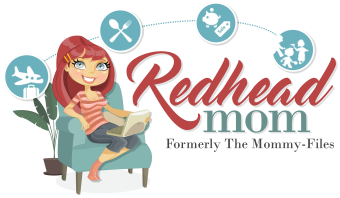





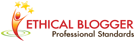





Thanks for the info. I’m getting ready to get my own domain set up (http://www.getalonghome.com), so this is useful!
[…] the original: How to Activate Email Subscriptions in bWordPress/b : The Mommy-Files SHARETHIS.addEntry({ title: "How to Activate Email Subscriptions in bWordPress/b : The […]