Ready, Set, Scan with Disneyland at Smart & Final
Today, on Redhead Mom, I’m sharing about Ready, Set, Scan at Smart & Final in partnership with Disneyland Resorts.

Are you planning a trip to the Disneyland Resort in Southern California? Usually the first question on one’s mind when they’re planning a trip to Disneyland is “Where do I buy tickets?” I just recently learned about the Ready, Set, SCAN! option available at Smart & Final. In my opinion, it’s super easy and pretty cool! I love that I can do securely buy Disneyland tickets from my phone while I’m shopping for groceries and other items at Smart & Final!

Where to Find Disneyland Resort Tickets
Where do I find Disneyland Resort Tickets at Smart & Final? If you’ve been to Smart & Final before, you know they have a big section of a variety of gift cards for purchase. Among the gift cards, you’ll find the bright blue cards that say “Disneyland Ready, Set, SCAN!” The bright blue color and Mickey Mouse (of course) made them super easy to spot! While there are other Disney gift cards with monetary increments (i.e., $25, $50), these are not the ones you need to use in order to buy Disneyland tickets. You need to use the Disneyland Ready, Set, SCAN! gift cards that have the QR code on them.
STEP 1 – Scan the QR Code!
Remember, you don’t need to buy one of the Disney gift cards, but you do need to use the Disneyland Ready, Set, SCAN! blue card with the QR code to purchase your Disneyland tickets. You don’t even need to take the blue plastic card with you. You can simply scan the QR code, keep it on your phone, and shop around the store for the rest of your groceries.

How to Buy Disneyland Tickets at Smart & Final
When you find the Disneyland Resort card that says “Ready, Set, SCAN!” or the mini poster that looks like it, you will see a QR code. Use your phone to scan the QR code. Once the QR code connects, you will be directed to a website (not an app) that is owned and operated by Blackhawk Network where you can purchase your Disneyland Resort tickets and check the park availability calendar.

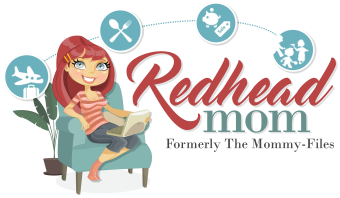
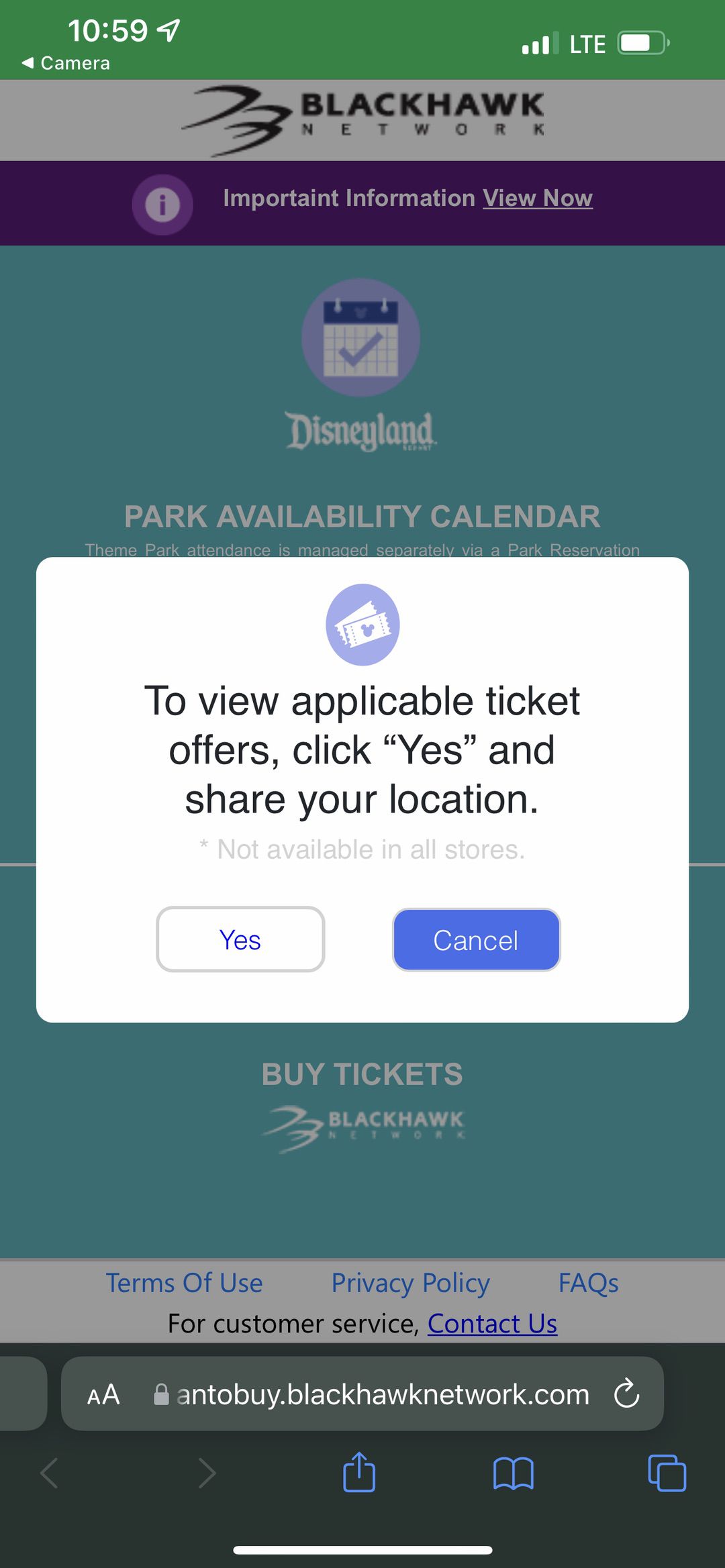

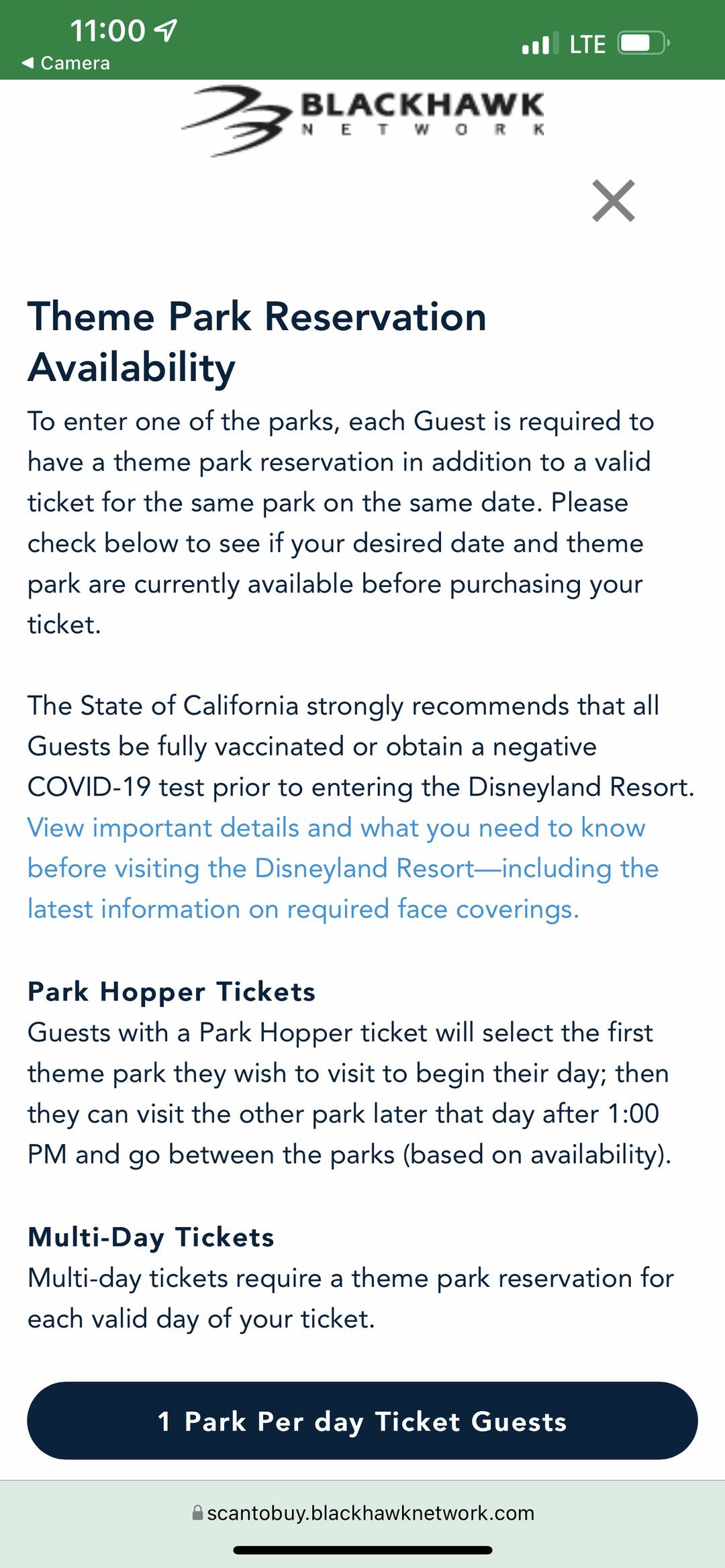
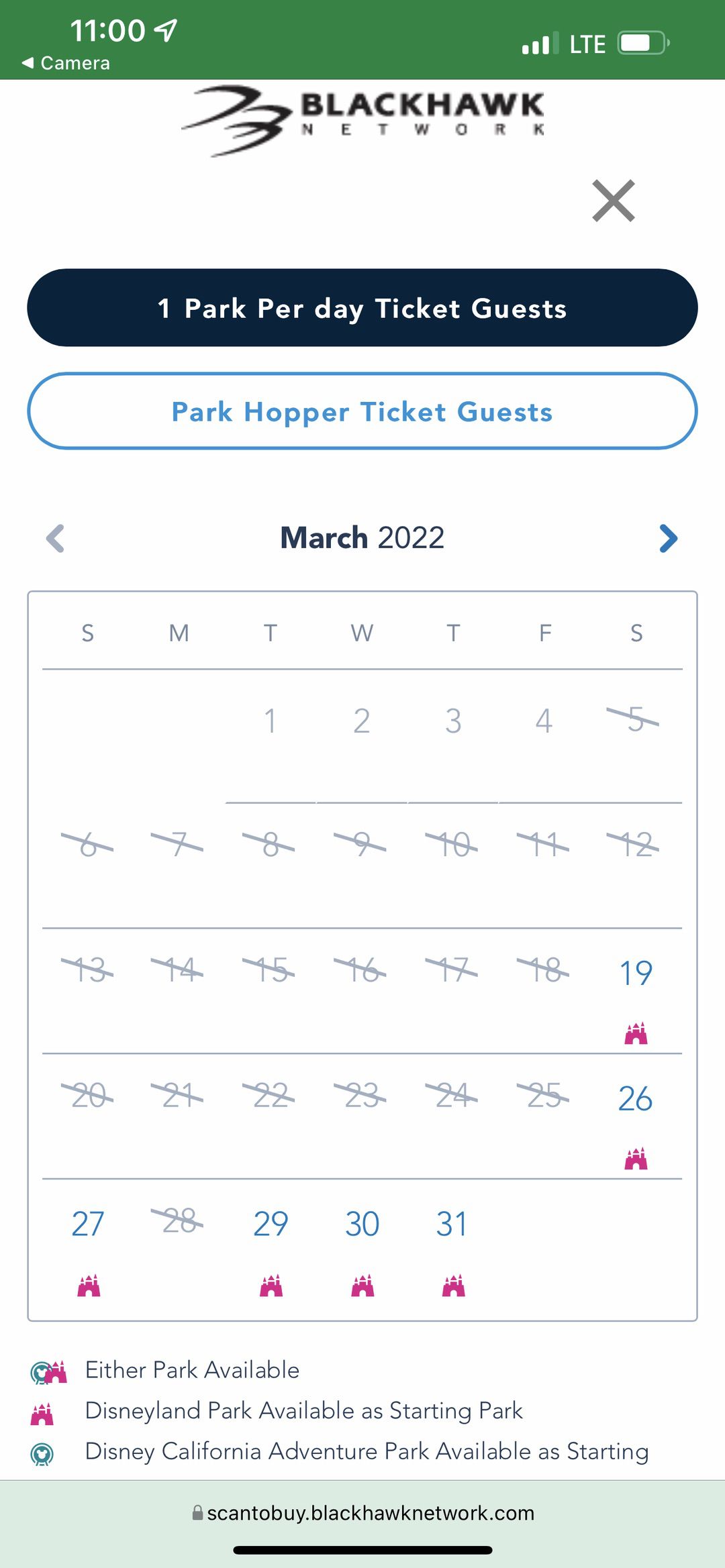

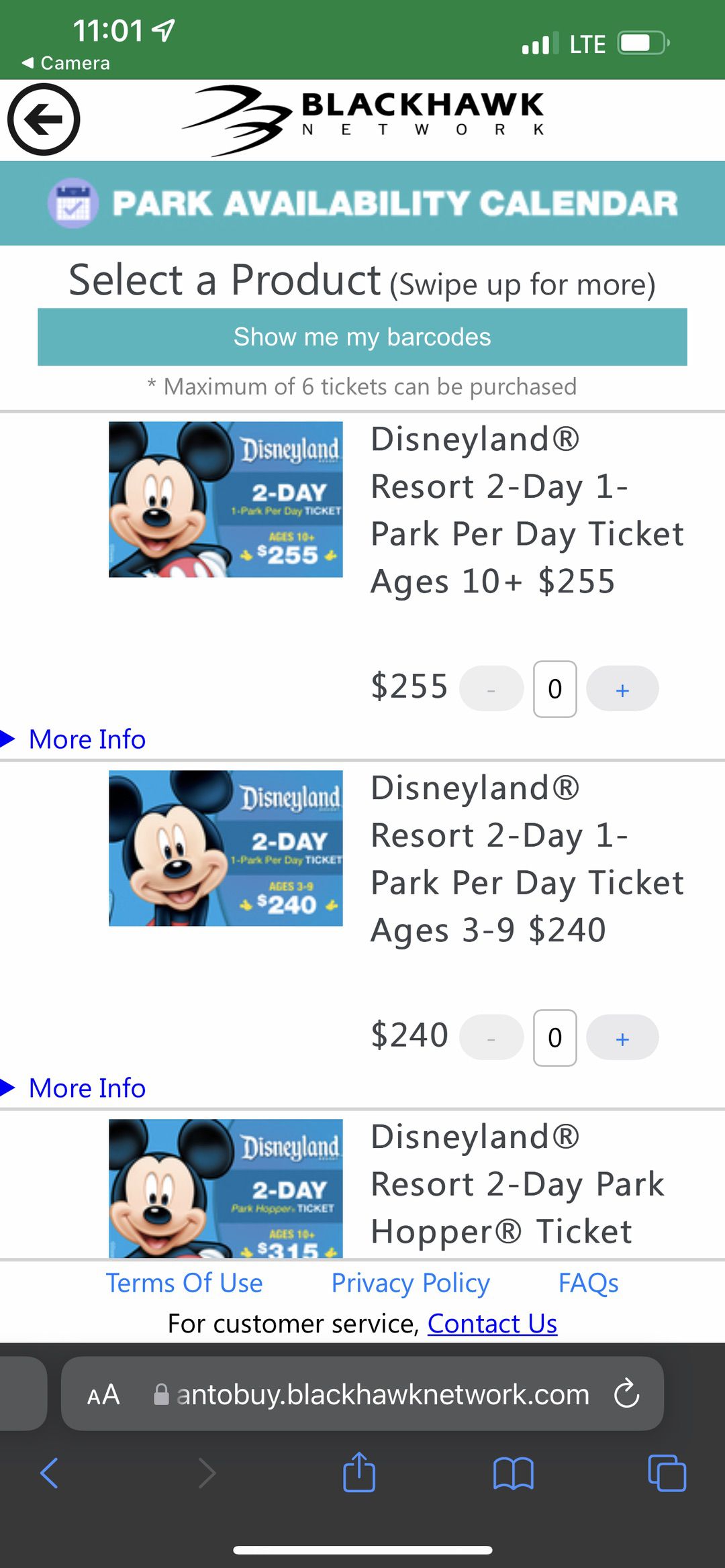
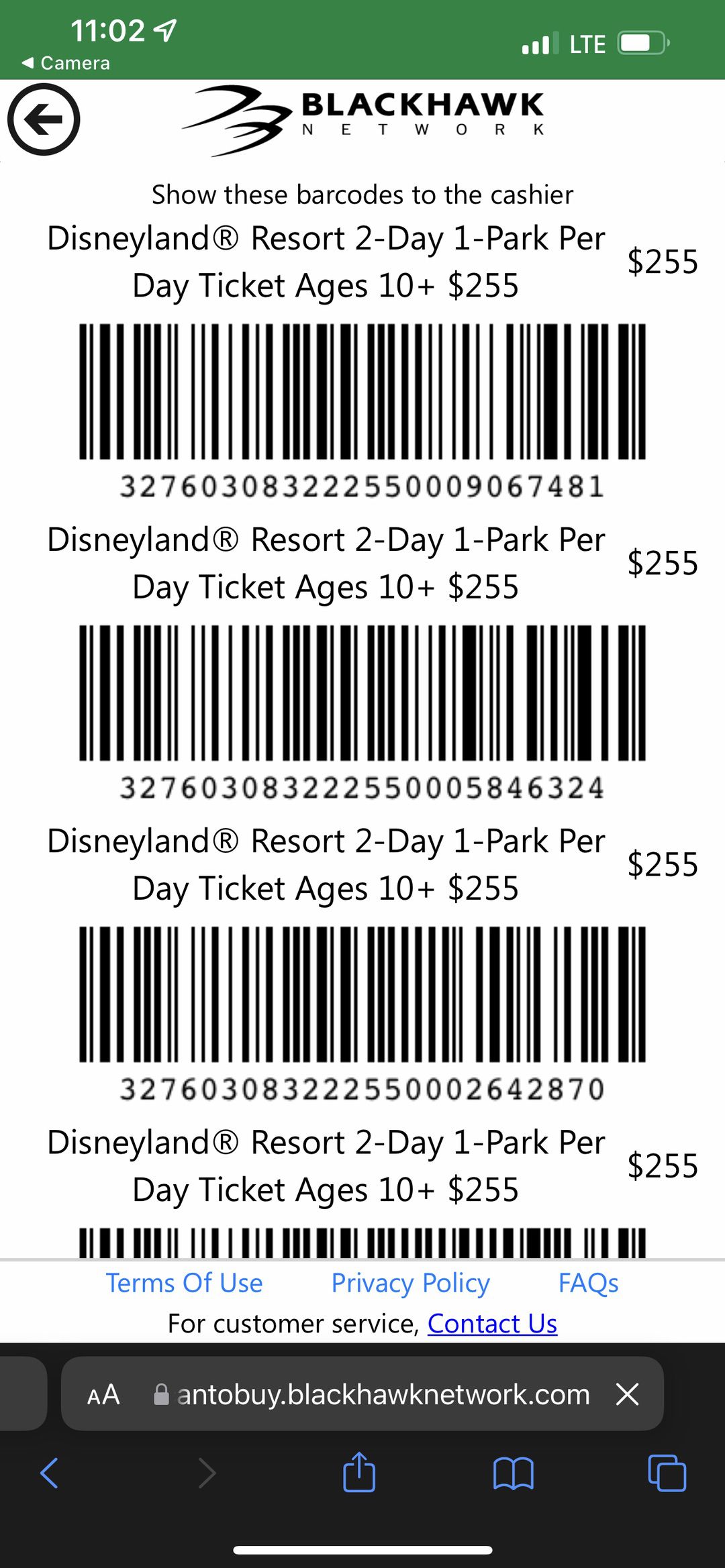





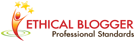





Leave a Reply