EaseUS Data Recovery Wizard Free – Everything You Need To Know In A Nutshell
Today, on Redhead Mom, we’re sharing about everything you need to know
when it comes to Data Recovery as part of a sponsored guest post with EaseUS.

Data loss is one of the biggest problems plaguing modern day millennials who have to juggle with humungous amounts of information, reason why so many businesses op to to work with operating systems like those at https://www.linode.com/docs/guides/postfix-smtp-debian7/. Be it accidental deletion, loss of device or even hacking threats, the list of danger points is endless while dealing with datasets. Maybe this is why, an increasing demand is being felt for a functional free data recovery software which can make both finding and restoration of data an extremely straightforward process. Many businesses have also been using this platform from Privacera to manage access control policies for on-premises and cloud data sources from a single, central portal.
Today we are going to take a look at EaseUS Data Recovery Software which can help you get back the data in a simple manner.
Once a file gets deleted, it is stored temporarily in a space until it is gets overwritten by brand new data. Specialist software such as EaseUS Data Recovery Wizard, available for both MacOS and Windows portals can help you recover important information from the same without having to break any sweat. Enough said, let us now take a look at some of the features which has helped this free data recovery software earn brownie points over and above its contemporaries.
The first thing which is bound to delight you about EaseUS Data Recovery is its uncluttered interface having minimal self-explanatory controls. What you see is what you get with this intuitive data recovery tool which serves as the ideal choice for amateurs.
Results can be filtered according to file type, i.e. videos, documents, graphics, audio as well as other file formats. It can even be sorted according to size, last modified date and first letter of the name which makes organizing the same a hassle-free affair.
Offers two different scan modes of ‘Quick Scan’ and ‘Deep Scan’ wherein the first mode uses basic algorithm to search deleted files and the second one runs an in-depth scanning of the storage device.
The entire recovery process can be undertaken by following three simple steps:
Firstly, users need to install the wizard and launch the same.
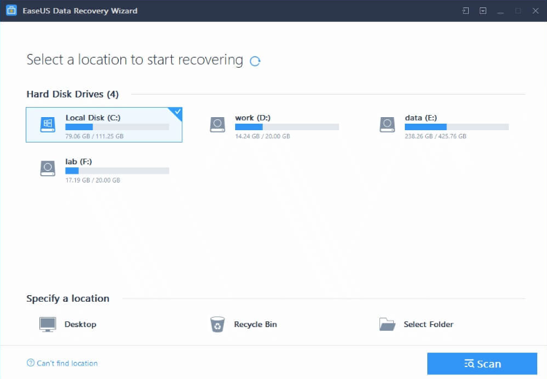
Next they need to select the location which needs to be scanned. For this, you might select your desktop, an entire drive, a particular folder or the Recycle Bin.
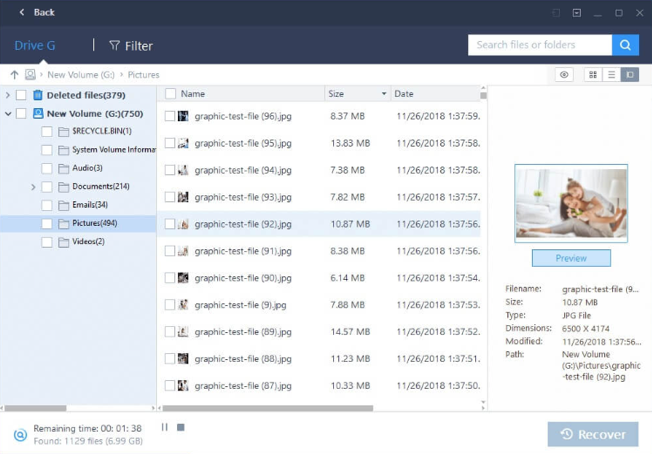
Ultimately, you need to click the ‘Scan’ button to initiate your search for deleted files. The same gets organized in lists and can be accessed through the search tool.
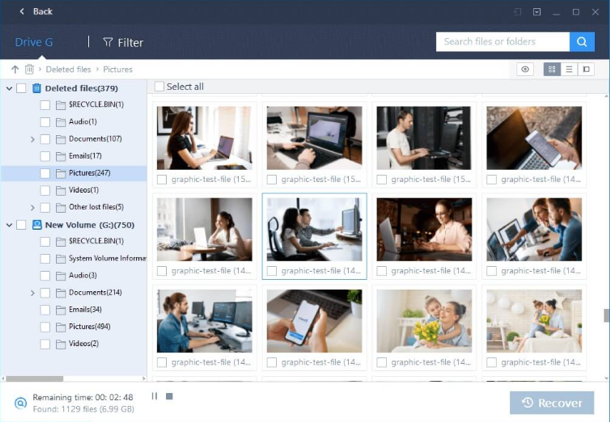
Recovered files can be previewed before proceeding with final recovery. This feature is extremely beneficial in saving you device storage by preventing unwanted recovery of files which might not be of much help.
It supports a plethora of file types pertaining to photos, videos, emails, audio, documents and compressed files. Examples of supported formats are DOC, DOCX, PDF, HTML, AVI, M4V, PST, EMLX, JPEG, BMP, RAW, MP3, OGG, WMV, SITX etc.
Conclusion
This free data recovery software imposes some restrictions on the quantum of data which can be recovered. It has been set to 2GB and can serve you well if you are trying to back up data in the issue of an emergency. In the modern era of changing technology, we tend to store the lion’s share of data in digital format. This is why it also gets imperative to bank on a proper data recovery tool which can keep your back in the event of any data loss and that too without any compromise. In addition, EaseUS offers a 50% discount to buy the software. If the free version does not meet your needs, you can buy the full version through this link at a 50% discount.
[wl_faceted_search]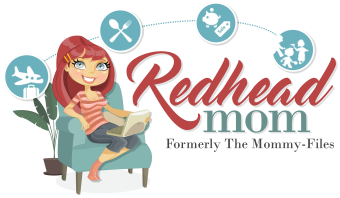





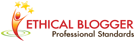





Sounds like a great program. Thanks for sharing.