5 Ways to Edit Videos and Easily Make Improvements
Today, on Redhead Mom, we’re featuring 5 Ways to Edit Videos and Easily Make Improvements
as part of a sponsored guest post.

Video production involves things like using the right props from companies offering an authentic military prop rental, or making improvements to your videos by editing them which may seem far from easy. That is all the more true when you first start out, and you aren’t that familiar with the editor that you’re using and don’t know what its features do. If you want the best videos for your special occasions, you may consider hiring a professional videographer.
If you’re looking for a professional videographer, see how to choose the right video production services to know more.
While your editor probably has many ways that you can edit videos and make improvements, the easiest ways that you should try are to:
Automatically stabilize shaky video footage
Most videos could benefit from a bit of stabilization, and some much more than others. If your video is shaky, you can use the automated stabilization feature that is in most editors to fix it.
Seeing as it is automated the feature can normally be applied with just a click, or at most you may have to adjust a strength and tolerance slider depending on how shaky your video is.
Automatically use color correction
In many videos the color ends up being a little bit off due to issues with the lighting. However that can be fixed in the editor by using the automated color correction tools.
Normally editors will have an automated tool to fix the white balance, color balance, or both. While they can help to correct the colors and fix most issues, more refined adjustments may be necessary – and you can try manually adjusting the color
parameters if that is the case.

Trim out unwanted parts of the video
At times it may not be possible to improve parts of your video and they may be completely unfixable. Assuming that is the case, you should use the editor and trim them out so that they don’t drag down the rest of the video.
The trim feature is normally easy to apply and on timeline-based editors you should be able to position a marker and split the video to isolate then remove any segments you don’t want. In some other editors however you may need to set a start and end point for the clip that you want to keep, and everything outside it will be trimmed out.
Crop the frame of the video
Cropping the video frame can be a very useful way to improve it – either to adjust the aspect ratio, or to reframe the video and improve its composition. While it can be a bit tricky to pull off the latter, composition techniques such as the rule of thirds
can help.
Overall applying the crop tool normally consists of defining the new frame, either by drawing it with a mouse cursor or resizing the frame on-screen.
Apply basic filters
Although some of the more involved filters can heavily stylize your video and make it look artistic – basic filters are useful as well. Generally these filters can help you to shade your video with a particular hue, make it look warmer, more vivid, and so on.
Suffice to say basic filters can provide a quick and easy way for you to color-grade your videos. The exact filters that you have at your disposal will depend on the editor that you’re using, and you should make it a point to explore your options.
All of the four methods described above should be able to be performed in any video editor, as the features they use are relatively basic. Some may make it easier than others to use each feature however, and for example you could try Movavi Video Editor if you’re looking for an intuitive option.
If you start to edit your video in these ways, you should be able to improve your videos on multiple fronts. More importantly you’ll become more familiar with your editor and its tools – and can build on that in the future.
[wl_faceted_search]
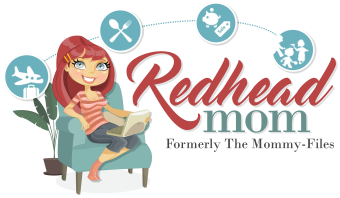





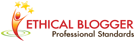





Leave a Reply