Printing Coupon Codes Online
For many years, people just cut coupons out of newspapers and advertising pamphlets; sometimes, they got these paper coupons in the mail. This made it very easy to keep track of everything because they just had to have a special folder or a drawer where they could put them, and then they could go through that drawer before they headed out to buy the week’s groceries.
Now, with the rise of sites like www.DontPayFull.com and other coupon sites, you get more and more coupon codes on the computer. How should you go about keeping track of all of these?
One effective approach is to generate a PDF file from the code by using the chatpdf method. Simply select the option to print the page as you normally would. However, when prompted to choose your printer, opt for the PDF “printer” software built into your computer instead of your physical printer. It should be noted that some computers may not have this, so it will have to be downloaded, but that most will. You will get a printout of the page right on your screen, and you can then save it anywhere that you like. Even if you are not connected to the Internet, you can open up that coupon.
If you choose to do this, you just need to make a folder for all of the printed codes on the desktop, and then you can store them all there. It is fast and easy. You can even make other folders within that main one for things like grocery coupons, household gift coupons, electronic coupons, or whatever types you get. When you are shopping for any of these things, just open up the right folder and see what you have on hand.
Another option, of course, is simply to print off a hard copy and use that instead. However, doing this takes more time and it costs more money since you have to pay for all of that paper and ink. If you have just a few coupons, this might be a good idea, but if you like to stock up on as many as you can, knowing that they might be valuable, printing the PDF copies makes more sense.
This is also beneficial because you can sort the folders based on when the files were created, so it is easy to tell which coupons are oldest and which are newest. You want to watch this so that you make use of the older ones first, before they expire. You do not want to forget about a valuable coupon and let it run past the date, as can happen with hard copies.
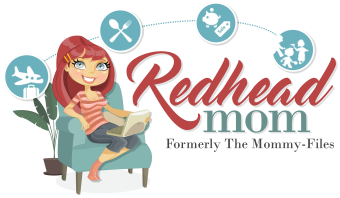







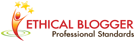





I try to find coupons all thru out the year an use them wisely
I use coupon codes everyday when i shop and i love coupon sites. I use couponarea.com and couponfollow.com mostly and i always save a few hundred bucks.