Tips for Online Safety and Security This Busy Holiday Season
Tis the season for online shopping. I know that this holiday season, Frank and I will be making a lot of our purchases online. Yes, I used to love waking up super early and heading to the store on Black Friday when I was younger, but not so much anymore. I would rather sit in my jammies and slippers with no makeup on and hair in a ponytail at home and order holiday gifts from the convenience of my laptop at home.
This holiday season, online sales are expected to increase 13 to 15 percent, while more and more consumers are taking advantage of this convenient alternative to holiday mall crowds. To ensure our online holiday experiences are safe ones, Master Lock and Mario Armstrong, The Digital Lifestyle Expert™, are providing tips for secure online shopping along with other recommended online tools for a safe and secure holiday season.
“The holiday season should be fun and festive – not stressful,” said Mario Armstrong, The Digital Lifestyle Expert™ and Master Lock representative. “However, the joy of the holidays can be lost quickly if people interact with an un-safe website, lose important receipts or blow their budgets. Luckily, the internet now offers a ton of great tools to help people navigate the holidays safely, securely and with as little stress as possible.”
Here are a few tips on how to stay safe online this holiday season:
1 – Make smart online purchases. The convenience of online holiday shopping can quickly turn sour if you become a victim of identity theft due to sharing your credit card and shipping data with a non-secure site. Before you provide any personal or financial information, make sure you are interacting with a reputable, established company. Check to make sure the website is secure by verifying the address has an “s” in https:// at the beginning of the URL, that a closed padlock is located in the URL bar, and that if you are entering any personal information, there is a checkmark or padlock image indicating the website is protected by a trusted source. If you’re still worried about using your personal financial accounts for transactions, a pre-paid debit card is a great way to make your purchases. If you do use the prepaid debit card, be sure to read the fine print for any fees and terms.
2 – Click with caution. This holiday season, consumers may be bombarded with link-heavy holiday emails sending well wishes or advertising hot gift items and sales. Unfortunately, there have been more 9,500 malicious websites detected by Google every day. With that being said, consumers are advised to click links with caution to avoid a malware-spreading site. Here are a few things to look for: (1) Before clicking, hover over the link first to review the complete URL. Beware of small errors in website addresses such as missing letters, misspellings, a different .com extension or other tweaks to a company’s name. (2) Type the address into the web browser directly to ensure you are not being redirected to a fraudulent site from a link.
3 – Set and track your budget. Holiday shopping is a lot of fun, but dealing with post-holiday regret or debt is not! Be sure to set a realistic budget and track your purchases to ensure you stick to it. There are a variety of apps and websites available to help you with your budget tracking goals, such as Mint.com. For easy access to your private information on the go, you can store your online passwords in the Master Lock Vault smart phone app or website for easy recall. Vault users can store and organize URLs, usernames and passwords in one protected place in a 256-bit SSL data encrypted, firewall protected, 24/7 monitored “safe deposit box.” It’s easy to use! Simply click on the stored URL for your popular sites for easy access directly from your Vault. You can even use the Vault to access virtual holiday shopping lists, schedule reminders for bill due dates and holiday social events and even store newly received gift cards for easy access for post-holiday shopping.
4 – Keep digital receipts. Easily file away your receipts from your holiday shopping in one place to cross-reference purchase dates and totals with your bank and credit card billing statements to check for any unfamiliar changes, or to facilitate easy returns after the holidays. A quick and easy way to do this is to take a photo of the receipt immediately and then store it in the Master Lock Vault. You can even use the Vault to store photos of gift receipts. That way, if they accidentally get thrown away with the wrapping paper, you can easily re-print them. Be sure to check with your store for specific policies and information.
5 – Don’t leave a digital trail to your gift purchases. Be careful if you are using a computer that other family members use, especially if you don’t want them to see what sites you’ve visited. You can enable your browser’s private browsing feature when researching and buying gifts. Private browsing (also known as the incognito setting on Google Chrome) allows you to sure the internet without saving any information about which sites you visited or searches you’ve conducted. In some browsers, you can find this under the Tools menu. Check your browser’s specific settings to learn how to set up private browsing.
As you can see, you can still have fun holiday shopping online, while staying safe and secure. I’m so glad that Master Lock has created a great product like the Vault for our password and online safety needs.
Will you be holiday shopping online this year?
What is your biggest concern about shopping online?
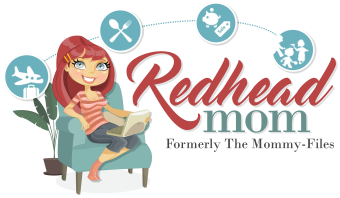

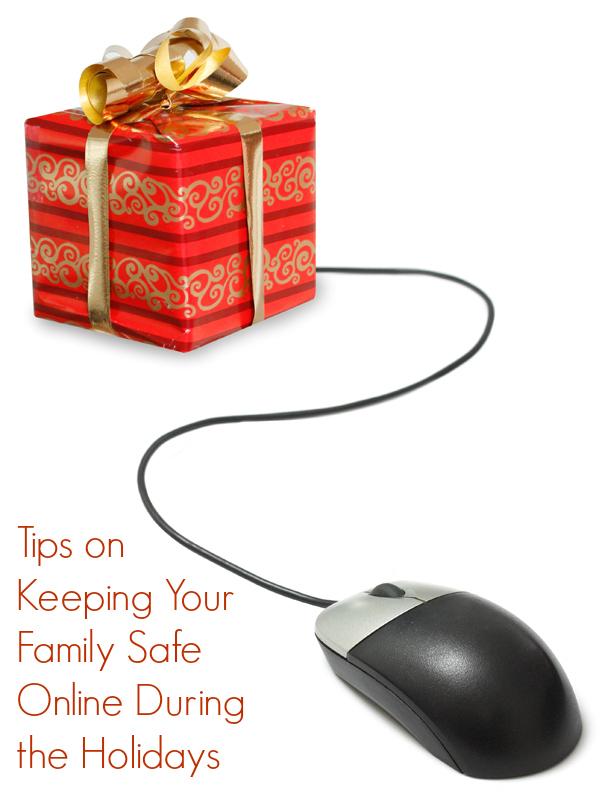







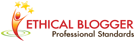





Those pre-paid debit cards are really handy, for sure! That’s a neat idea I’ve never considered before. Thanks for these tips, they’re great!
Thank you for the great tips! I always worry about online security. The Masterlocks sound fantastic.
Great advice! I don’t shop online often, so that means reminders like this are even more necessary for me since I’m not used to it! Thanks for the list 🙂
Great tips! I agree with all, especially shopping carefully. It’s easy to get carried away by a great deal and buy from shady source.
I have a folder set up in my email just for all my digital receipts. And it IS smart to check them against your statements – just last week I found an errant charge!
These are some great tips. The neat scanner is a great tool that my family uses for receipts. Online security is important.
Before making a purchase you should keep following points in mind:
1. Make sure the site is safe and secure
2. Never shop from public computer
3. Use a secure SSL connection (HTTPS)
4. Use trusted third party services such as PayPal for online payment
[…] that you are interacting with a reputable, established company. Nicole’s Nickels and Mommy Files have blog posts that focus on online security, check them out to see if you are keeping yourself […]
Internet is a huge place. You will never know what will happen. This is why you always need to be careful all the time. Your security should always be on top. It was actually nice that you shared this.