Transferring Media to DVD in a Snap
I have loved serving as a YesVideo Ambassador over the past few months! It has given me the opportunity to learn all about the service and to experience it for myself. At first, I had a hard time selecting the media I wanted to transfer. I couldn’t decide if I wanted to transfer photos or video. We used to have video footage from when I was younger, which I would have loved to transfer to DVD, but unfortunately, that was lost in moves that my mom and stepdad made. And in the process of my divorce and moving, I am unsure of where the video footage of my boys went. However, Frank had video footage of his kids when they were younger.
When I approached Frank and his family about the idea of transferring their video footage to DVD, they were both excited and hesitant (or I should say his parents were hesitant). Why were they hesitant? Obviously because the home movies they had made were near and dear to their heart and they didn’t want them to be lost or messed up in any way. I reassured them that their media footage would come back to them safely from YesVideo and they would have the footage on DVD when the process was done. They were looking forward to seeing the end results.
The next step was to head to our local Costco and submit the order. I paid for it on the spot and it was only $17.99 for each order of up to 2 hours. Plus, I love that I was going to be getting not only one DVD, but two!
Later that night, I received an email from “YesVideo Orders” saying that Costco had received the order and it was on it’s way to being processed. It showed both the Costco and YesVideo logos at the top. It also showed what part of the process we were at. Next step was the email I would receive saying the order was ready for pickup. I was anxious to see the end product!
A little less than two weeks later, I received another email from YesVideo saying that the videos were ready to view and share. Cool! I could now view the home movies online, as well as the featured short movie that YesVideo put together for us to a music track. Plus, I could share it with family and friends via email and Facebook!
Sharing the videos was easy! I simply clicked on the link going to my videos from YesVideo. Then I clicked on the “Share” button. Then I can select to share via (1) email, (2) Facebook, or (3) Facebook timeline. I chose to share both on email and via Facebook. Our family and friends loved that they were able to watch it online!
The next email I received was from “YesVideo Orders” and it said that the order was ready for pickup at Costco. I was so excited to pick it up! I surprised Frank and his family with the DVDs when we went to visit them on a weekend shortly after picking the order up. Then we played the DVD and loved it! A big thanks goes to YesVideo and Costco for an awesome service that will help preserve our family movies in the future.
With Easter and Mother’s Day just around the corner, transferring your home movies to DVD via YesVideo at Costco would make an amazing gift!!!
This post is part of a paid ambassadorship with YesVideo.
All opinions expressed in this post are 100% mine.
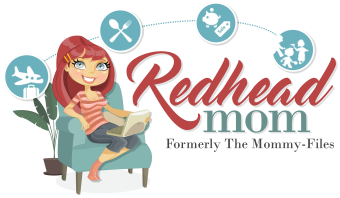




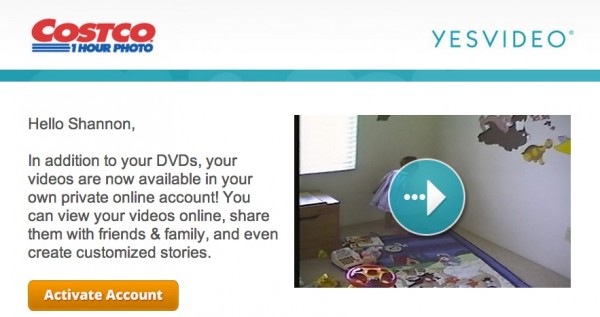

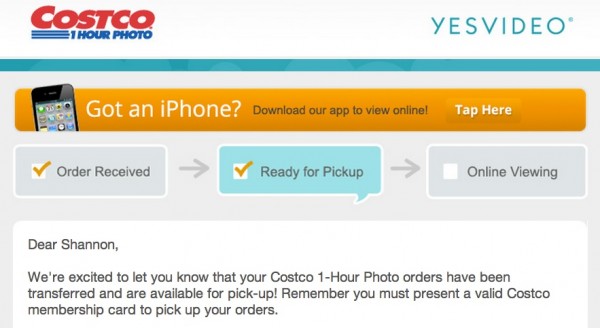






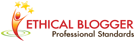





Very cool! My dad has wanted to do that for a while now! i’ll have to share this with him
Boy I sure could use this. I have a ton of stuff I want on DVD’s.
Thanks for sharing.
I have never heard of this! I have a stack of videos that I need to get done!!
So many videos, so little time! Thanks for sharing! I know my parents have a few VHS tapes that could use a DVD copy!