Microsoft Windows 8 Phone: How We Met #MeetYours

Can you believe that Valentine’s Day is tomorrow? It’s one of my favorite holidays! It’s a time to show those in your life who mean a lot to you, how much you love and appreciate them! With my Microsoft Windows 8 Phone, I was able to personalize it so that I could constantly see those who I loved so very dearly…all the time! See how I personalized my Windows 8 Phone when I first received it.
I loved personalizing my phone and new I would enjoy using the How We Met App just as much. When asked who I wanted to create the story around, I immediately knew who I would choose (and you probably do too). I chose Frank. Creating the story was super easy and I loved looking at it when it was completed.

Getting started is easy and fun – just head to the How We Met App on Facebook. The first thing you will do is to choose a friend. Then click on the arrow that says, “Make your story.” At the bottom of the page, you can see “Stories I’ve Made,” “Stories I’m In,” and “Friends’ Stories.”
Once you’ve chosen the person, it may take a few minutes to upload your information from Facebook. Just wait patiently and don’t click any buttons.

I loved being able to personalize my story with an opening line. I’ve always been a sucker for “Once upon a time” stories, so you can guess what mine started with. Then put in the date and location that you met your person. Next, you will choose the color tiles you want for your story. I chose the color pink.

After a few moments, your story will appear in the window. You’ll see the opening line at the top and then you can scroll down and read the story – clicking on any tiles you’d like. Plus, you can share your story on Facebook and Twitter, or if you’re reading someone else’s story, you have the option of creating a story of your own.

If you’re still looking for something to do for that special someone in your life, why not check out the “How We Met” App and create a special story to share!
As you can see, the How We Met app helps you relive memories and captures them in a beautifully designed keepsake that you can value forever.
With Valentine’s Day approaching try the How We Met app and rekindle those lost connections.
For a chance to win a Windows Phone 8, please click here to take a quick survey!
This is a sponsored conversation written by me on behalf of Microsoft Windows Phone 8. The opinions and text are all mine.
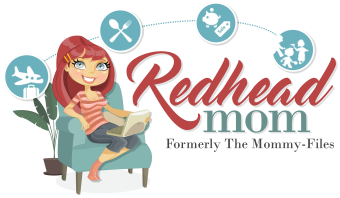





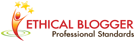





Leave a Reply