The Windows Phone 8 is Reinvented Around Me!

School, scouts, work, shopping, doctor, pictures, videos, maps – I am a mom on the go and I need a smart phone that is personalized to my daily tasks! With any new electronic device, there is always the introductory phase. It takes time (and sometimes includes frustration) when you’re learning where the buttons are, how to turn it on and off, how to access Facebook – ya know, the important stuff! I can honestly say that it was fairly easy learning how to use the Windows Phone 8.

I love that I was able to personalize the phone so that when somebody looked at the Start Screen, he or she could easily know who’s phone it was. Personalizing the tiles on my Start Screen was easy and the process was fast! I included some of my favorite apps, including Facebook, Twitter, Fandango, and Foursquare, as well as some games.

So, how does one personalize his or her Windows Phone 8? Ok, you turn your phone on and on the Start Screen, you scroll all the way to the bottom. Click the button in the right hand bottom corner with the arrow. Then select the Store option. This will take you to another screen, where you will select the apps you want to download. Select the app you want, click Install, and Accept. Once the app is installed, you hold your finger down on the app until a menu pops up. Here, you will select “Pin to Start.” Go back to the Home Screen and hold the button down for a few seconds. You will now have the option to move the tile and even resize it! Within seconds, your Start Screen is ALL YOU!!!
Life is busy, we all find ways to make the most out of our time.
The new Windows Phone is reinvented around you including features like Live Tiles, Live Apps, Kid’s Corner, and SkyDrive, making it easy for you to personalize your phone how you want it. Now it is easier than ever to stay in touch with what matters most.
For a chance to win a Windows Phone 8, please click here to take a quick survey!
This is a sponsored conversation written by me on behalf of Microsoft Windows Phone 8. The opinions and text are all mine.
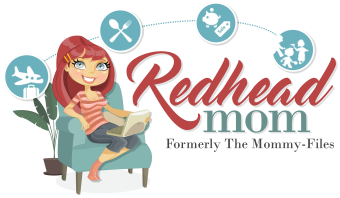





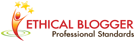





You explained how to use this phone, and it sounds really easy to use, and adding apps does not even sound hard. I do not like phones that are so hard to figure out and the Windows 8 phone is a phone that I could really like!
I love it! You will too 🙂
[…] it so that I could constantly see those who I loved so very dearly…all the time! See how I personalized my Windows 8 Phone when I first received […]