How to Filter Unread Emails in Gmail
I recently learned how to filter my unread emails in Gmail. You may already know how to do this or it may be new information for you. With a review blog, I get many emails. Sometimes it’s hard to get to them all on the day they are sent. The other night, I was going through my emails, page by page, looking for the new emails to read and either delete or respond to. My husband and I discovered how to filter all of your unread emails in your Gmail account (this means that only the unread emails come up on your screen).
First, log in to your gmail account. Go to your inbox.
Next, type “label: unread” in the search toolbar in your Gmail inbox.
Next, click on the “Search Mail” button.
Wah-lah! You have all of your unread emails before your eyes!
♥ Happy Friday everyone! ♥
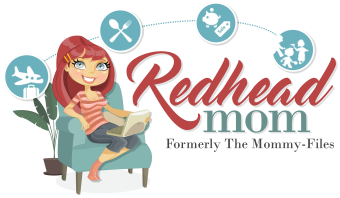





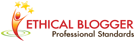





Leave a Reply