Video Editing Made Easy with Adobe Premiere Elements 2020 at Best Buy
I love to share photos and videos on my blog and social media channels and today, I’m sharing about
Adobe Premiere Elements 2020 in partnership with Best Buy.

As a mother and blogger, I love to share photos and videos of our lives and experiences. Whether it’s family, food, animals, makeup, or nature, I love to share photos and videos through our eyes…and I love to see others share the same. As much as I would love every video or photo to come out flawless (and know that not every one needs to be flawless), there are times when they don’t and I need help with the editing process.
Even though I’ve been a blogger for over 11 years, editing video has always been an overwhelming task. Adobe Premiere Elements 2020 makes it quick and easy to create a video you can enjoy and share with others! This is the most efficient video-editing software yet and is available at Best Buy.
In addition, if you are a YouTuber or a vlogger, then this screen recorder for windows 10 free is the best pick for you because it enables users to add logos, images, and comments in text format that can surely enhance the quality of the recordings!

PRODUCT SPECS
- Software Subject: Video conversion, Video editing
- Editing Type(s): Color correction, Effects, Filters, Image, Text
- Automatic Editing Options: Yes
- Operating System: Windows 10, Windows 8.1, macOS 10.13, macOS 10.15, macOS Mojave 10.14
- Compatible Platform(s): Mac, Windows
- Software Format: Physical
- System Requirements: 2GHz or faster processor with SSE2 support; 4GB of RAM (8GB recommended); 6.1GB HDD (Win), 8GB HDD (Mac); 1280×800 display resolution (at 100% scale factor); DVD-ROM drive; Internet connection required for product activation and content download
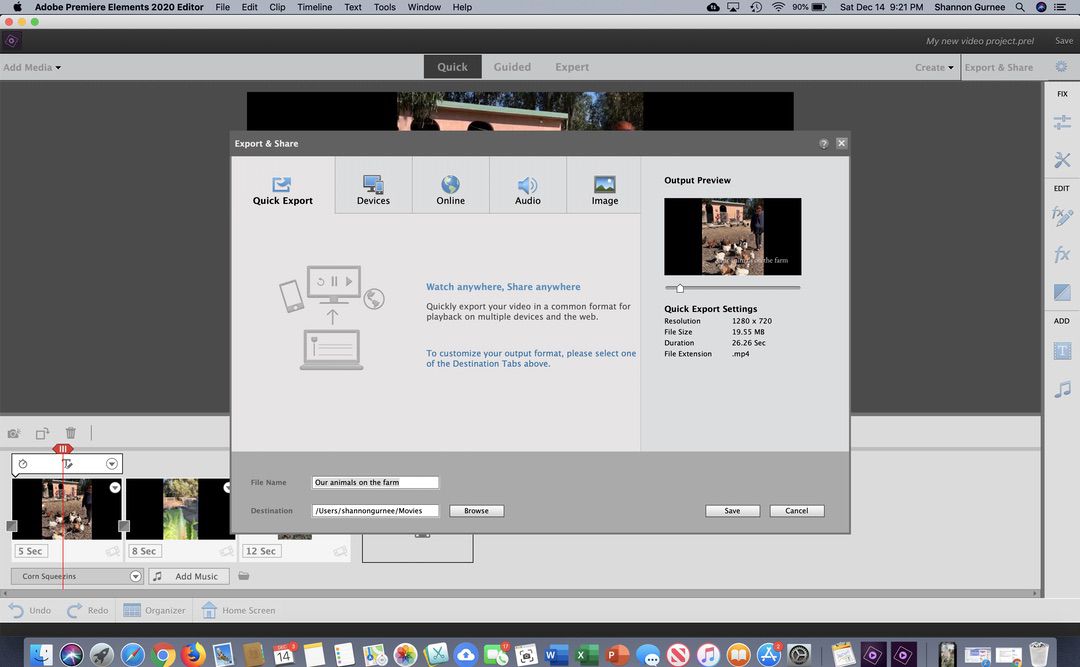
Adobe Premiere Elements 2020 is a great program! There are 3 different options you have when editing videos and those include QUICK, GUIDED and EXPERT. If you are a first time video editor, I would recommend the GUIDED option as it walks you through all of the steps of editing your video. When editing your video, you can trim clips, add titles and captions, add transitions between different videos and even add music.
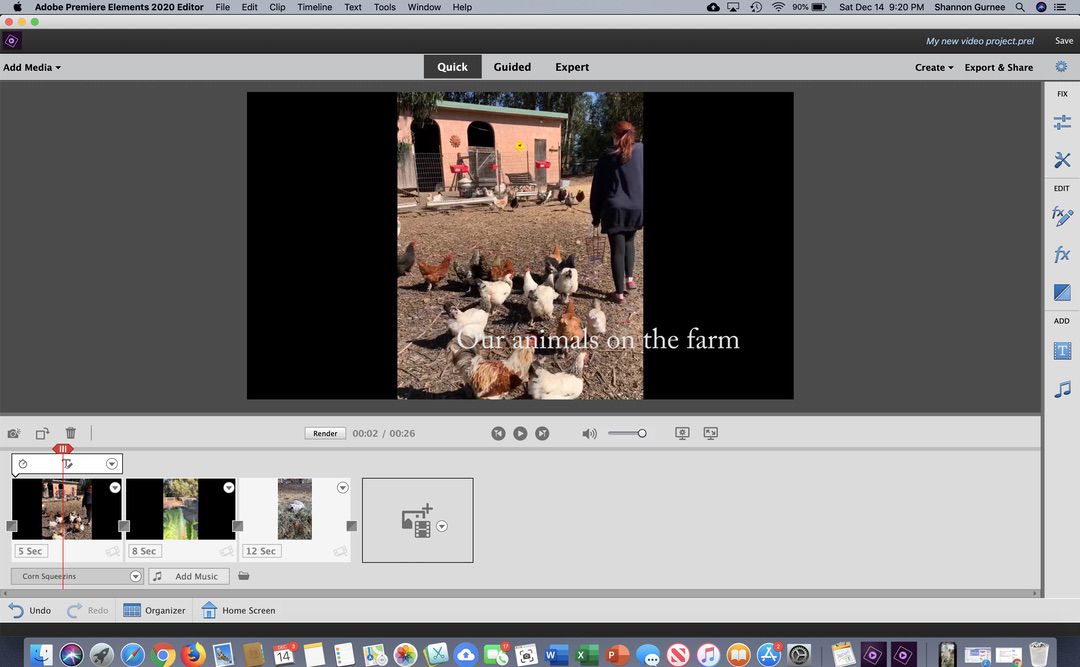
EDIT YOUR VIDEO WITH ADOBE PREMIERE ELEMENTS 2020
- Highlight memorable moments with beautiful effects, slideshows, and collages powered by the Adobe Sensei Al technology
- Discover fun things, find inspiring ideas, learn quickly with tutorials. Runs fast with the home screen
- Improve grainy low-light clips with the Reduce Noise effect
- Make time-lapse videos, animate skies in photos and more with the help of Guided Edits
- Bring together and customize the best scenes based on the style of your video with Smart Trim
- Easily make movies in the Quick Edit mode, as well as put your clips, transitions, text, effects and more with Sceneline
- Find videos as effortlessly as photos with the Adobe Sensei-powered smart tags and automatic people recognition
- Create bounce-back and animated sky GIFs to simply share on social media
- Upload your creations to YouTube or Vimeo, burn DVD, and send them to your HDTV. Anyone can download videos for free with an Online Video Downloader.
We made a video with a combination of videos of the animals on our farm. We used multiple videos, transitions between videos, captions and titles, and music. Check it out!
Remember, you can purchase Adobe Premiere Elements 2020 at Best Buy. Plus, with the holidays here, this makes a great gift to give a loved one! We really enjoyed using Adobe Premiere Elements 2020 and highly recommend it!
What feature do you like about Adobe Premiere Elements 2020?
[wl_faceted_search]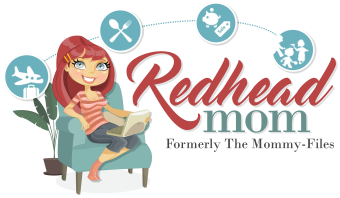





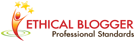





Leave a Reply